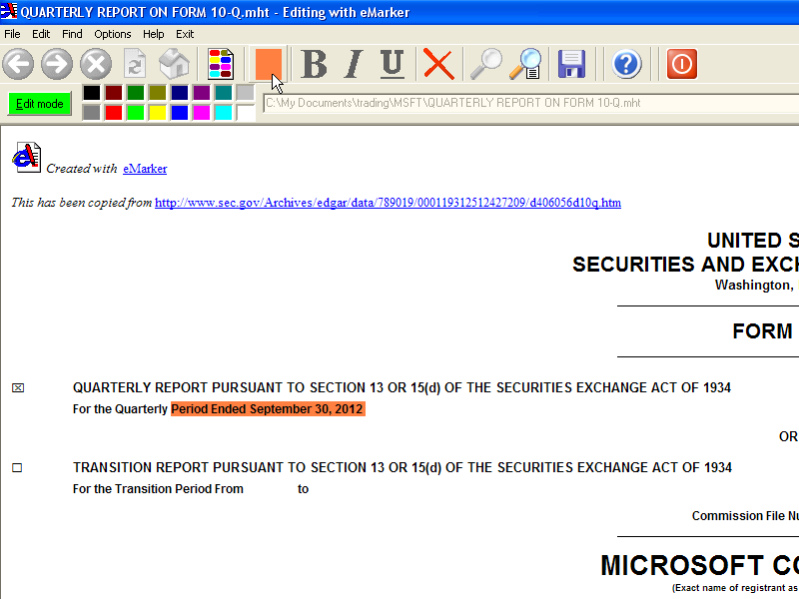eMarker 4.0
Free Trial Version
Publisher Description
Highlight important phrases in web pages, similarly to manually color marking on paper.
The program can save all or part of a web site in a MHT file after which you can do some marking and basic editing. MHT files are files containing complete website pages for instance including the images. MHT files normally are created and viewed with Internet Explorer. When surfing the web with Internet Explorer and you spot an interesting page then you can select the part you want to keep and copy it to eMarker. In eMarker this part will be saved and will be open to further editing like highlighting of important text and deleting of unnecessary elements.
It is especially made for professional users who can win a lot of time using this technique.
For instance for applications in the financial world: you can save lots of web pages concerning a certain firm or stock and indicate only the most important parts in them. This way you keep your overview and can act more quickly and correctly.
About eMarker
eMarker is a free trial software published in the Browser Tools list of programs, part of Network & Internet.
This Browser Tools program is available in English. It was last updated on 05 March, 2024. eMarker is compatible with the following operating systems: Other, Windows.
The company that develops eMarker is Shareware Hangvogel. The latest version released by its developer is 4.0. This version was rated by 3 users of our site and has an average rating of 3.3.
The download we have available for eMarker has a file size of 1.05 MB. Just click the green Download button above to start the downloading process. The program is listed on our website since 2012-11-07 and was downloaded 289 times. We have already checked if the download link is safe, however for your own protection we recommend that you scan the downloaded software with your antivirus. Your antivirus may detect the eMarker as malware if the download link is broken.
How to install eMarker on your Windows device:
- Click on the Download button on our website. This will start the download from the website of the developer.
- Once the eMarker is downloaded click on it to start the setup process (assuming you are on a desktop computer).
- When the installation is finished you should be able to see and run the program.